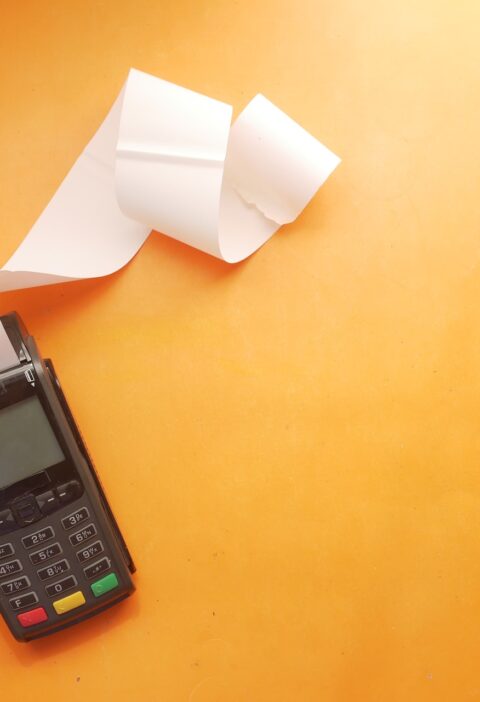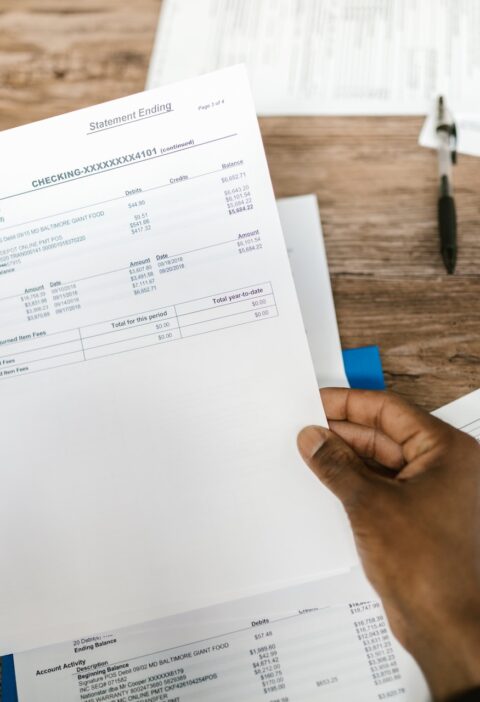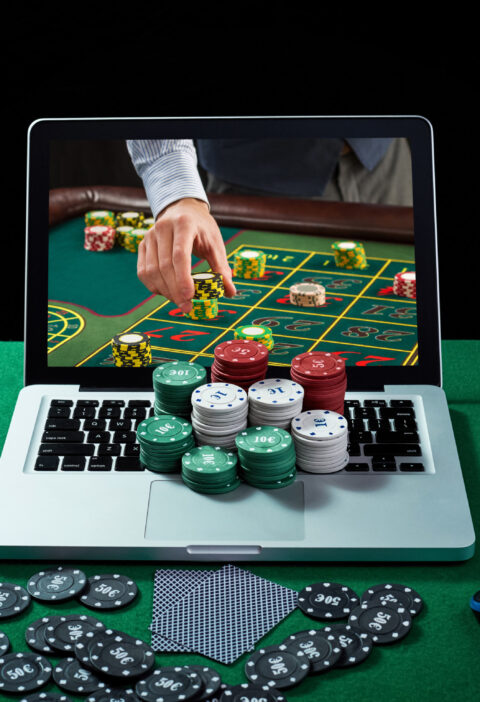As remote work becomes more prevalent, it offers flexibility and efficiency for teams worldwide. However, it also introduces new cybersecurity challenges. Due to diverse networks and varied devices, remote teams are particularly vulnerable to cyber threats. Here are essential tips to safeguard your team and data:
1. Secure Network Connections
Securing your network is the first defense against cyber threats. Encourage team members to use Virtual Private Networks (VPNs) when accessing company resources remotely. VPNs encrypt data transmissions, making it difficult for malicious actors to intercept sensitive information. Remote teams can enhance collaboration and security by leveraging platforms like Claromentis for streamlined project management and secure communication.
2. Use Strong Authentication
Implement multi-factor authentication (MFA) for accessing corporate systems and tools. MFA requires two or more forms of verification, such as a password and a code sent to a mobile device. This significantly reduces the risk of unauthorized access, even if passwords are compromised.
3. Keep Software Updated
Ensure all devices and software used by remote team members are updated with the latest security patches. Outdated software can have vulnerabilities that hackers exploit. Enable automatic updates where possible and establish protocols for manual updates as needed.
4. Educate Your Team
Cybersecurity awareness training is crucial for remote teams. Educate employees about phishing scams, social engineering tactics, and safe browsing habits. Regular training sessions empower employees to promptly recognize and report suspicious activities, enhancing overall security.
5. Secure Devices
Remote work often involves using personal devices. Encourage team members to secure their devices with strong passwords or biometric authentication. Additionally, implement remote wipe capabilities for company-issued devices to protect data in case of loss or theft.
6. Encrypt Communication
Sensitive information should always be transmitted through encrypted channels. Use encrypted messaging apps and email services that offer end-to-end encryption to protect data from unauthorized access during transmission.
7. Regularly Backup Data
Establish a consistent backup plan for essential data. Encourage team members to regularly back up files to secure cloud storage solutions or external hard drives. Maintaining regular backups ensures the ability to restore data in the event of a ransomware attack or hardware failure.
8. Set Clear Security Policies
Define and communicate remote work security policies clearly to all team members. Policies should cover acceptable use of company resources, password requirements, data handling procedures, and reporting protocols for security incidents.
9. Monitor and Audit Activity
Ensure ongoing monitoring and auditing of remote access activities. Employ security information and event management (SIEM) tools to promptly detect anomalies and potential security breaches. Conduct routine audits to uphold compliance with security policies and pinpoint areas requiring enhancement.
10. Foster Security Awareness
Encourage open communication about security concerns and provide channels for reporting incidents or suspicious activities. Involving employees in the cybersecurity effort creates a collective defense against potential threats.
Conclusion
Safeguarding your remote team against cyber threats requires proactive measures and a shared commitment to best practices. You can significantly reduce the risk of cyberattacks by implementing secure network connections, strong authentication, regular updates, and ongoing education.
Cybersecurity is an ongoing process that evolves with technology and threats. Stay vigilant, stay informed, and prioritize the security of your digital workspace.