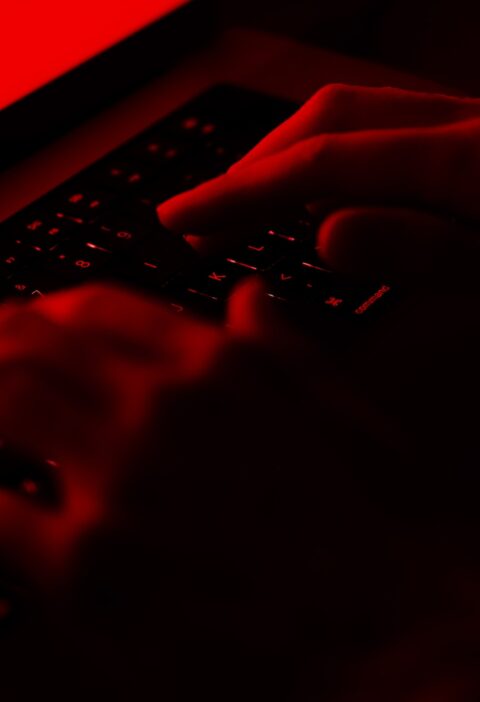According to research, office workers spend as much as 50% of their time searching for files. A lot of time is wasted in record keeping because people don’t have an effective system set up.
Wouldn’t it be great if you could customize your record-keeping documents with your own branding? They would be so much more effective when you want to convey important information. In this blog post, we will show you how to do just that.
Choose a Design Program
There are a number of software programs that you can use to design and customize your record-keeping documents. Some of the most popular titles include Adobe InDesign and Microsoft Word. You can also use Adobe Express, especially if you want to create an online invoice template.
If you are not familiar with these programs, there are many online tutorials that can help you get started. Once you have chosen a program, open up a new document and experiment with the various tools available.
If you are using Photoshop or InDesign, you’ll likely want to use layers to easily make changes to your design without affecting the rest of the document.
Add Your Logo
The first step in customizing your record-keeping documents is to add your company logo. This will help make your documents look more professional and easy to identify.
Once you have your logo, open up the document you are working on in your chosen design program and add the logo to the header or footer. If you want to take things a step further, you can also add your company colors to your record-keeping documents.
Use Consistent Fonts
Another important element of branding your business records is to use consistent fonts throughout. This will help create a cohesive look and make your documents easy to read.
When choosing fonts, it is important to consider both the style and the legibility. You’ll likely want to use a sans-serif font for record-keeping documents, such as Arial or Helvetica. Once you have chosen a font, stick with it throughout the document.
Add Your Contact Information
If you want people to be able to get in touch with you, it’s important to add your contact information to your record-keeping documents. The best place to do this is in the header or footer so that it is easy to find.
Include your company name, website, email address, and phone number. You may also want to include your mailing address if you’ll be sending out physical copies of your record-keeping documents. Again, this will maximize efficiency and help convey important business information.
Save and Print
Once you have finished customizing your record-keeping documents, it is time to save them. If you are using Photoshop or InDesign, you will need to export your document as a PDF.
If you are using Microsoft Word, simply click on the File tab and then select Save As. Choose PDF from the drop-down menu and then give your document a name.
Once your record-keeping documents are saved, you can print them out or send them electronically to the person using them.
Customizing Your Record-Keeping Documents: A Short Guide
Customizing your record-keeping documents with your branding is a great way to make them look more professional and easy to identify. By following the steps outlined above, you can create branded record-keeping documents that will save you time and help you stay organized.
Having your own branded documents will also help you create a reliable audit trail, so it’s a win-win. Now, if you found this guide informative, check our blog for more tips.