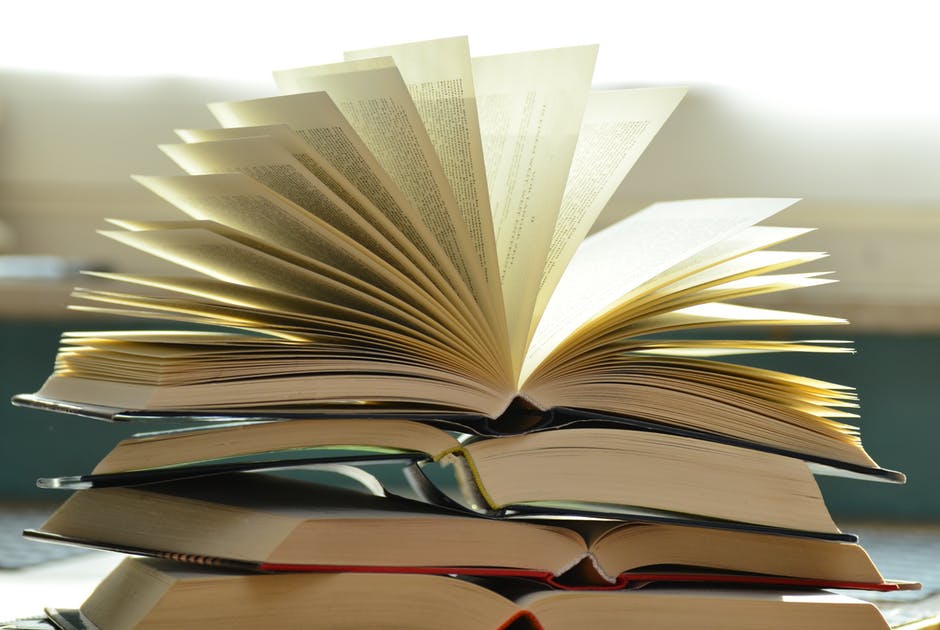When you’re making an infographic, you’ll want to find a program that is fully featured. You’ll be able to edit, adapt, and create an image from scratch. It will also allow you to create your graphics with ease instead of being complicated and inaccessible.
You can consider Adobe Express or Canva.
Both of them offer excellent graphics packages as freeware downloads. But Adobe Express vs Canva manages to differ slightly. Read our guide below for you to decide what tool is the best for you. We will provide the benefits of each tool, so let’s get started!
Differentiating Features of Adobe vs Canva
When considering a choice between Canva vs Adobe, it’s important to look at the differentiating features offered by each tool. If you need something complex, Adobe Express is a better choice. If you need something quick, Canva is a great option.
Depending on the project you are working on and your budget, there can be a suitable choice between Adobe Express vs Canva. If you want to produce intricate, professional-level artwork, Adobe Express is the way to go, despite its steeper price tag. For simple projects, Canva’s simpler interface and more affordable price point make it an attractive option.
Pros and Cons of Canva
Canva is an extremely intuitive photo editing application that is easy to pick up and start making beautiful designs right away. It has free, not-so-detailed tutorials and an ever-growing library of templates and fonts. It is an absolute must-have for any image enthusiast.
Canva offers an intuitive design platform that is easy to use. It provides users with an array of customizable templates and resources. The basic version of the platform is free, which gives users the ability to create beautiful designs at no cost.
Its downside is that it is limited in its design and publishing capabilities. The designs are restricted to small aspect ratios, and the number of text and image elements you can place on a page is limited. You can only export designs as low-resolution images.
Pros and Cons of Adobe Express
Adobe Express is a powerful and feature-packed software suite that is popular among professional and amateur graphic designers. It offers an array of features, including layer-based image editing and advanced compositing tools.
With Express, you can also crop, straighten, and resize photos. It also includes quote poster design, masks, blending modes, and filters, which enable users to produce sophisticated artwork.
Adobe Express also has a wide selection of shapes, fonts, and templates. That features make it easy to create intricate artwork. On the downside, the software can be expensive and complicated for inexperienced users.
Deciding Between Adobe Express vs Canva
For those who are looking to create great visuals without a hefty price tag, Canva is the superior choice. For those with limited technical knowledge or those who need extra features, Adobe Express is the better option. Depending on your individual needs, either of these tools can help you create stunning visuals.
Give them a try today to see which one fits your needs best. Choose between Adobe Express vs Canva, and go create amazing visuals!
Did you find this helpful and want to learn more? Visit our latest articles today!