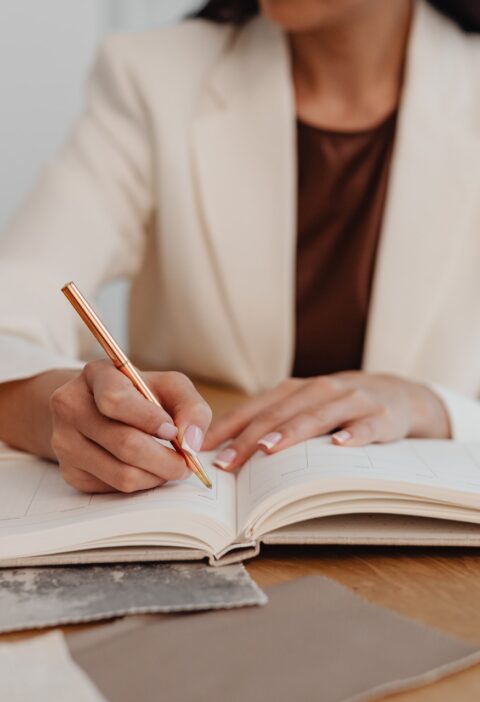Step-by-step guides make it easy for employees to follow new processes. This helps them settle into their jobs faster and feel confident about their responsibilities.
The best way to write clear and practical step-by-step instructions is to include screenshots, GIFs, videos, and other visuals. This will help the reader understand each process and troubleshoot any issues that arise along the way.
Create an Invoice
Invoices are a vital part of every business. Make sure you send your customers an invoice for every transaction they make with you and keep track of the payments you’re owed. You can also automate the process by setting up a reminder email a day or week before payment is due. This will help you remember to follow up and prevent payments from getting lost in the shuffle.
Ensure your invoice includes your company’s name and contact information on the top, alongside the client’s contact details. This will ensure the invoice is marked as such and not confused with other documents. You should also include the date the invoice was sent and the payment due date to set clear expectations and avoid late fees or disputes over what was delivered.
If you have additional charges, such as handling fees or taxes for purchased goods, it’s a good idea to list them separately on the invoice so your customer can see them. Adding them to the total will make it easier for your customers to understand exactly what they need to pay.
You can also add a message field at the bottom of your invoice to show appreciation for their business or remind them of any outstanding payments due. This is a great way to build brand loyalty and ensure your customers know how much you value them.
Send an Email
Before sending an invoice, it is important to ensure the email has the right language and is clear about your request. Emails should be personal, targeted to the recipient, and include a call to action. Consumers respond best to personalized emails with beautiful imagery and a clear goal, such as to “subscribe” or “opt-in.”
Write for your audience. This means focusing on your email list’s To, CC, and BCC fields. To: recipients should be able to reply to or take action from the content in the email, while CC and BCC are for those who will benefit from the information but do not need to reply or take action.
Once you’ve finished drafting your business email, double-check it for grammar and spelling errors. Using free online grammar checkers such as Grammarly can help you ensure your emails are error-free before they are sent. Alternatively, using an automated system to send invoices like Sage Intacct integrations can save your business time and money and make you get paid quicker.
Create a Payment Reminder
Getting paid is vital to your business’s financial health. However, it’s not uncommon for invoices to go unpaid. When this happens, it’s necessary to take a friendly and professional approach to remind the client of what is owed without ruining the customer relationship or wasting your time.
Effectively collecting overdue invoices starts with a well-pitched email payment reminder template. This helps maintain a positive and productive tone while encouraging the client to make timely payments. The email should be clear and straightforward, with a polite but firm request for prompt action. The tone may also need to be more assertive as the payment due date approaches.
Email payment reminders should include a link to the original invoice that is being reminded about. This makes it easy for the customer to check what is owed without searching through their email history. In addition, the customer can use this link to directly access the payment portal to pay their outstanding invoice online.
Some sales invoice software tools will allow you to create templates incorporating personalized fields so you can customize each invoice payment reminder to match the client’s unique circumstances. This allows for a more personal touch to the message and improves the likelihood of it being read and processed on time.
Add a Pay Now Button
Your customers can securely pay for invoices directly through an online payment button that’s included on the emailed invoice. When they click the button, they’re taken to a secure page to pay with a credit card or other methods (direct debit, ACH, PayPal).
This option is only available when using a payment service that supports it. To enable the payment button on an invoice, go to Settings, select the invoice template you want, and choose Add a payment link.
Once a customer clicks the button, they’ll be redirected to your website, where they can enter their credit card information or save their credit card for future use. This helps you get paid faster, reduces manual effort, and makes it easier for your customers to pay on time.
The invoicing process doesn’t have to be as stressful or complicated as it once was. With automated invoicing, you can spend less time on admin and more time growing your business. If you’re not already automating your invoicing process, we suggest you do so today! It’ll help you get paid on time and look more professional.